The initial step in making an effective, compelling company website is to choose a web host.
While most Internet service providers (ISPs) offer enough space for a personal blog or web page, incorporating high-quality multimedia or an e-commerce store requires much more storage, along with dedicated support.
But picking the right web host provider isn’t the only main decision companies need to make — they also need to choose between the “Big Two” web platforms: Windows and Linux.
If you ask us, what option is better — Linux or Windows — we won’t give you an answer.
As in many cases, it depends on what you need from your server. That’s why it’s always good to make a particular list of expectations before choosing a hosting package.
Then you can compare this list with the capabilities of different OS, hosting plans, web hosts, and other considerations.
Of course, Windows and Linux servers, have different performance, security, pricing, database formats, and other features that will influence the functions of your hosting.
Still, before getting to the controversial dimension, let’s first discuss what the two have in common.
Linux and Windows have a similar approach to data management. The most convenient tool you will find in both systems is FTP server. It’s easy and fast — what else do you need from a file manager?
The two OS are friendly with such popular file types as HTML (.html) and JavaScript (.js).
If you’re planning to work with forms and dynamic content, both systems will provide you with CGI, a tool commonly used for working on shopping carts and other eCommerce solutions.
MySQL, which is supposed to be a Linux format, can now also be processed by a Windows server, though it’s still more common for Linux.
What’s the Big Difference?
Think of Linux or Windows web hosting as the underpinnings of your website; while both offer the same basic function, their forms differ significantly.
Here, the biggest difference is the core operating system (OS). Linux uses some form of the Linux kernel, which is typically free. Windows, meanwhile, comes with a licensing fee.
You’ll find a host of open-source Linux applications available on the web; Windows hosting has fewer apps to choose from, but all come from licensed providers.
There are also many minor differences — for example, all Linux files are case sensitive, but Windows files are not. This means “Server.exe” and “server.exe” are different files in a Linux deployment, but they are the same for Windows users.
Also, Linux uses control panels like cPanel or WHM while Windows uses Plesk.
When should you use Windows hosting?
Windows makes it possible to execute conception frameworks, .NET framework or SharePoint.
In this case, Windows has a big advantage when you want to add special Windows applications to your website. Some of them are ActiveServerPages (ASP),.NET script languages, VisualBasic or using Microsoft SQL databases (Access).
When should you use Linux hosting?
Indeed, Linux is extremely convenient. That’s one of the main reasons why this OS is the most popular server solution. The convenience of Linux servers has three key components: MySQL, PHP, and price.
With its characteristic reliability, stability and efficiency Linux proved itself in complex web and mail server environments.
Linux is just cheaper.
Most distributions of this OS cost nothing. Some OS versions like RedHat will have some special features created for better server performance so that they will have a price, but it’s not high as compared to that of Windows.
Essentially, Linux is great for a start-up: you get a flexible system, popular coding and database formats, low price, and more.
If you want to use PHP, Perl or MySQL, Linux is the operating system of choice because Linux hosting is well-suited for blogs, content management systems, online stores and forums.
Bottom line
Linux has been around longer and has a broader array of third-party solutions to choose from, but Windows deployments can streamline development and database deployment, thanks to vetted, licensed tools.


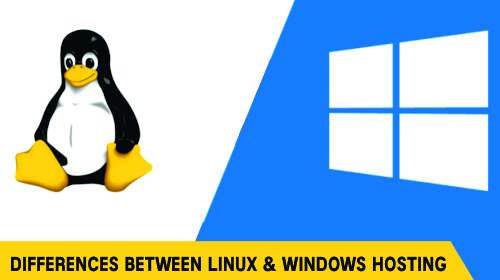

Add new comment