
Submitted by Omkar on
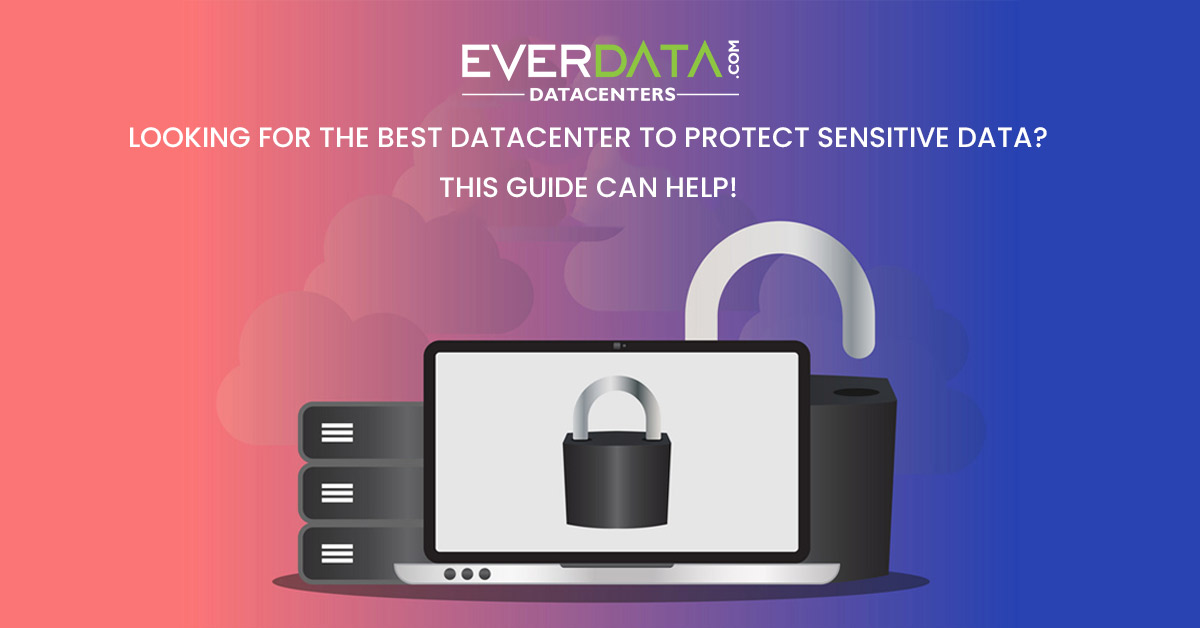
When we talk about datacenters the first thing that comes to the mind is web hosting. However, there are various other ways too in which a data center helps your organization like data storage. There are copious amounts of data generated by every company on a daily basis. A large amount of data needs to be stored for different periods of times, even indefinitely. For that purpose, you need data centers. There are different types of data centers to choose from and you need to check your present requirements and decide the infrastructure and system you need to meet those requirements. Here is an honest review on which could be the ideal option for you depending upon your needs:
In-House Data Centers for a complete control
In-house data centers are believed to promise a greater sense of security to the company’s crucial data and keep its high-sensitive information intact and 100% shielded. Monitoring and managing would require resources like round the clock security, redundant power systems, and generators. Needless to say, you need to have a prompt response strategy during unfavorable instances.
It is for you if you...
• Need to exercise a wider control over the storage resources allocation
• Personalize the security standards then on-premise hardware can be the solution
• Need adequate resource support to different apps for matching desired performance standards increase backup capabilities data snapshots etc.
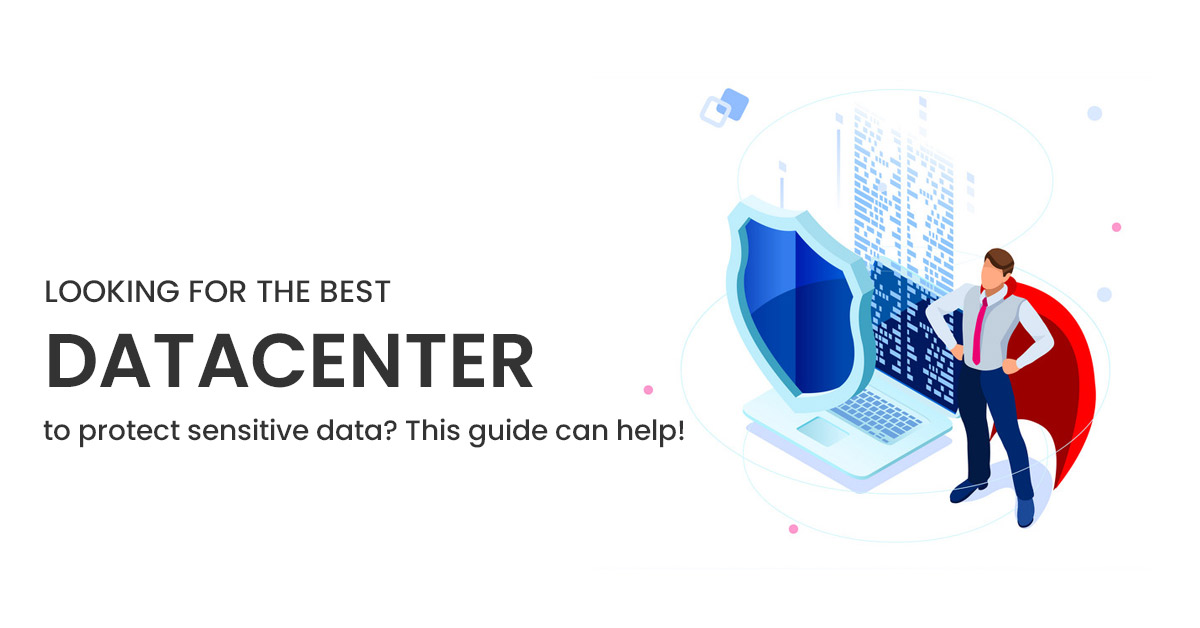 Commercial Data Centers
Commercial data centers can be a great relief to the organization who lack the resources for setting up and running an in-house data center. They have the best human resources and follow nearly fail-proof monitoring and management strategy through dedicated manpower and resources for round the clock monitoring, security, redundant resources, cooling and power systems, and multiple diesel generators.
It is for you if you...
• Are a startup or small business and budget is the prime concern
• Don’t have to deal with highly sensitive data on a daily basis
• Need to save infrastructure/management cost and promise more professional management.
The Cloud
The cloud can further be divided into 2 categories- public and private. The public cloud allows you to store your data in their own data centers. Your benefit is that your data is maintained on data centers of the cloud provider and the provider is responsible for monitoring, and managing the data center. You can buy cloud hosting packages if scalability is really important for you
When you buy private cloud hosting plans you will get firewall protection for your data.
However, you are solely and directly responsible for managing and maintaining the data centers. You also need to update them as per the need. You gain reliable security in this way as you are directly controlling your data. When you use public and private cloud simultaneously, it is termed as hybrid cloud.
It is for you if you …
• Don’t want to spend on redundant resources
• Want to enjoy reliable on-demand resources during peak requirements
• Want to pay as you go
Conclusion
Though all the above types of data centers seem quite capable in their own right, they lack flexibility. You have to choose among security, cost reduction, flexibility, scalability etc. What you really lack is flexibility to switch as per your needs. Keeping the same in mind, the Hybrid cloud could be called one of the most ideal strategies for businesses as it offers great flexibility to divide their data among different types of hosting facility as per the individual requirements. For example, some high sensitive apps can be run on in-house servers while the more general data with frequent peak requirements can be hosted on a public or private cloud to take advantage of scalable resources. People are making a move to hybrid clouds due to the flexibility it offers.
Commercial Data Centers
Commercial data centers can be a great relief to the organization who lack the resources for setting up and running an in-house data center. They have the best human resources and follow nearly fail-proof monitoring and management strategy through dedicated manpower and resources for round the clock monitoring, security, redundant resources, cooling and power systems, and multiple diesel generators.
It is for you if you...
• Are a startup or small business and budget is the prime concern
• Don’t have to deal with highly sensitive data on a daily basis
• Need to save infrastructure/management cost and promise more professional management.
The Cloud
The cloud can further be divided into 2 categories- public and private. The public cloud allows you to store your data in their own data centers. Your benefit is that your data is maintained on data centers of the cloud provider and the provider is responsible for monitoring, and managing the data center. You can buy cloud hosting packages if scalability is really important for you
When you buy private cloud hosting plans you will get firewall protection for your data.
However, you are solely and directly responsible for managing and maintaining the data centers. You also need to update them as per the need. You gain reliable security in this way as you are directly controlling your data. When you use public and private cloud simultaneously, it is termed as hybrid cloud.
It is for you if you …
• Don’t want to spend on redundant resources
• Want to enjoy reliable on-demand resources during peak requirements
• Want to pay as you go
Conclusion
Though all the above types of data centers seem quite capable in their own right, they lack flexibility. You have to choose among security, cost reduction, flexibility, scalability etc. What you really lack is flexibility to switch as per your needs. Keeping the same in mind, the Hybrid cloud could be called one of the most ideal strategies for businesses as it offers great flexibility to divide their data among different types of hosting facility as per the individual requirements. For example, some high sensitive apps can be run on in-house servers while the more general data with frequent peak requirements can be hosted on a public or private cloud to take advantage of scalable resources. People are making a move to hybrid clouds due to the flexibility it offers.

Add new comment