
Submitted by admin on
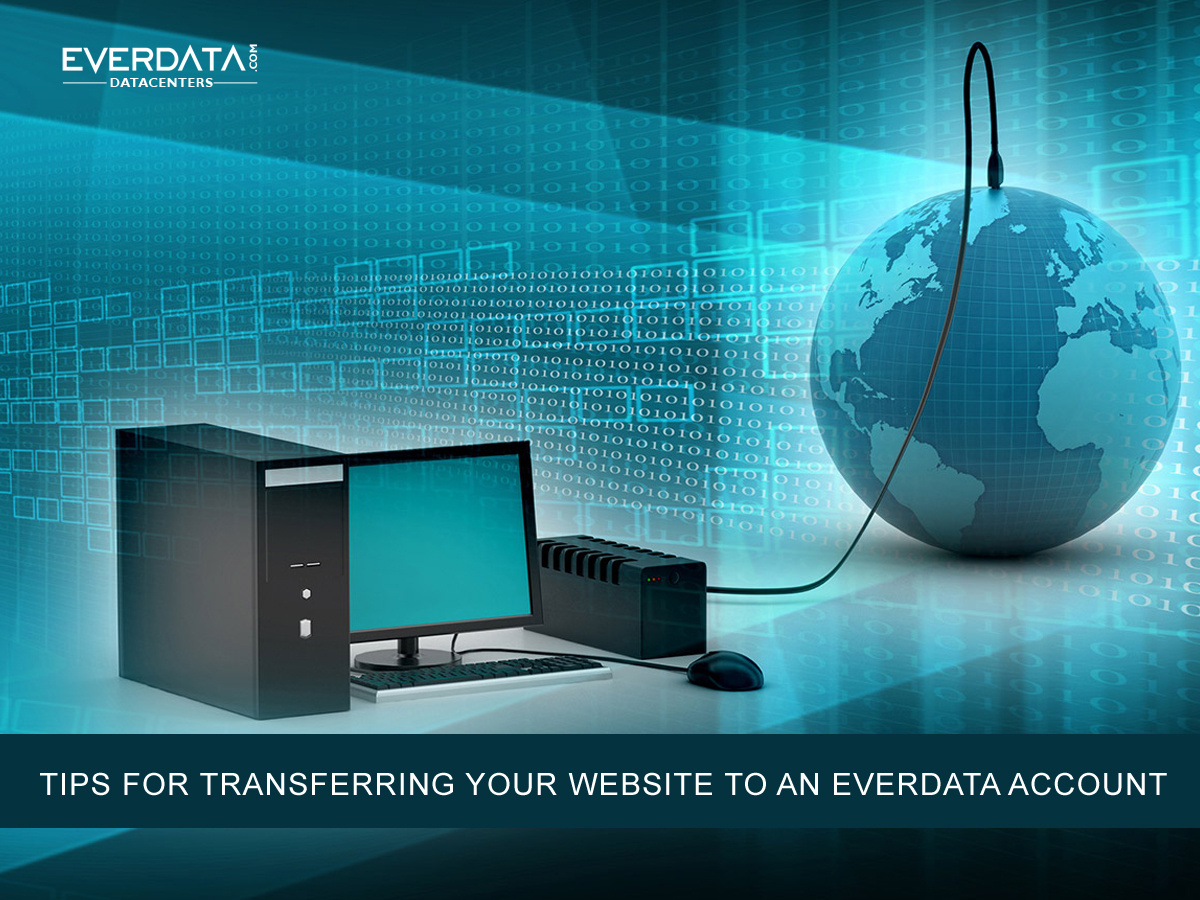
Is your current web hosting india no longer cutting? If you're planning to switch from your current web hosting provider to Everdata, here are some essential tips and best practices that will help ensure a smooth and hassle-free website migration process.
1. Find an Everdata Package
Once you have decided that Everdata is the right web hosting company for you, the next step would be to find a package that is best suited for your website. In order to find the package that is right for you, you will want to consider the amount of space you will need, the cost, server configuration and etc. If you have any doubts on which package is right for your site, please feel free to contact us for additional help.
2. Back Up Your Site
Next you will want to make a copy of your files, as it is recommended that you maintain more than one copy of your website, not just the one that is on the web server. You should save a copy of your site to your computer before you move to an Everdata account. In fact, you should do this before you even initiate the transfer. This is insurance just in case your current web host decides to end your web hosting account before you are ready. Seems a little crazy but there are less savory hosts that practice these measures.
IMPORTANT: You will want to ensure that you upload your files to the PUBLIC_HTML or www directory on the server or else they will not be visible on the Internet. Likewise, be certain that your homepage is saved as an "index" file e.g., index.htm, index.html, etc. It is also suggested you download FileZilla from, if you do not already have an ftp client.
3. Update Your DNS records
First, what are DNS records? Simply put, DNS records are a set of instructions that tell where to send your visitors.
Before updating your DNS records it is important to double check that everything is working properly on your website once you have loaded your files onto the new hosting configuration. Just to note, you can easily preview your new site using a temporary web address or IP address that Everdata will provide to you upon signing up. This way you can preview your site before taking it live, giving you ample time to fix any issues that lie behind the scene.
So in order to complete your transfer to your new Everdata web hosting account, you must update your DNS records with your current registrar in order to point visitors to your new site.
- If you are transferring your domain to Everdata, then we will update your DNS records for you.
- If you are registering a new domain name with Everdata, then again we will update your DNS records. Just to note: you will not want to point the domain at your old host first. This will only cause headaches and confusion, as it will cause your domain propagation to take longer and it will be more complicated. After you have requested a domain name and your payment have cleared, we will register your domain. This process can take up to 24 hours.
- If you are only transferring your website and leaving your domain name with your current registrar, then you will need to give your current registrar the correct DNS information that we will provide to you. Changing your DNS records is a major step, so you will want to ensure that you give your current registrar the correct DNS information.
Once your DNS information has been updated your domain name will not be visible on the Internet for 24-72 hours. This process is called Propagation. Propagation is the time that it takes for the World Wide Web to update their records to redirect any updates to IP addresses and domain names. Until your domain has propagated, website and email will not function. In the meantime, we will provide you with a temporary URL which you may use to view your website and upload files.
4. Wait for DNS Records to Propagate Through the Internet
After your site has fully propagated, you will want to alert your old hosting company that you will be canceling your account. However, some browsers and applications maintain DNS records for more time. Therefore, it is typically advised to retain your old server live for 24-48 hours after your transfer has successfully been completed. This will help to mitigate the risk of losing any traffic or emails. Although most search engines update DNS records in 24 hours or less, it is better to be safe than sorry and keep both for a short period of time.
These are just some tips to make your transfer to Everdata as smooth as possible. If you have any questions or concerns about transferring your site, please feel free to reach us by chat, email or phone anytime.


Add new comment