
Submitted by Rajiv on
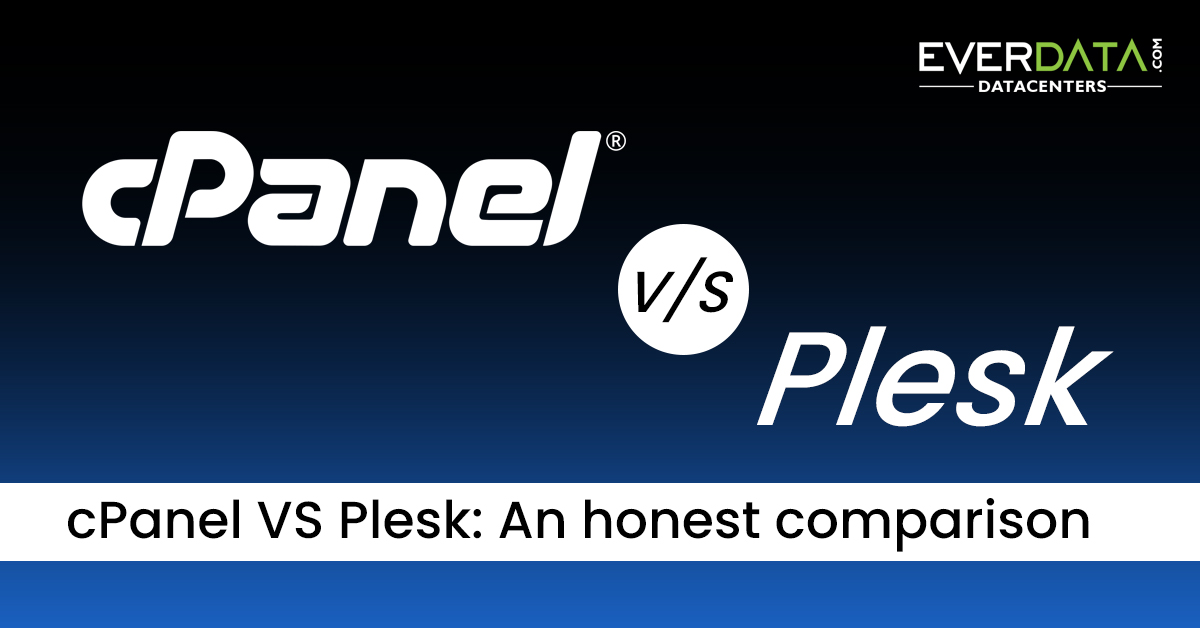
When we talk about web hosting, one of the most important things that naturally draws our attention is the control panel. In fact, the control panel is your digital ecosystem from where you can control various administrative and management features of your website as per your varying needs. It helps you to take care of your resources, monitor the usage and also perform a number of administrative controls. Two major control panels used by different clients include cPanel and Plesk. While cPanel is the most popular control panel, Plesk has also made a number of changes recently that has elevated its appeal. Let us go for a side by side comparison of both the control panels:
Plesk Has A Neater Interface
While Plesk is said to have a neater interface, the cPanel is most widely used control panel across the web hosting industry. It comes with an extended level of customization and offers more advanced controls to users. Besides many popular web hosting companies offer a huge range of hosting plans that exclusively employ cPanel thereby showcasing cPanel in a better position.
-
The power of Plesk lies in its simple zero complication and well-guided interface. This is a welcome feature for the nontechnical clients who don’t want to go into the technical depths of their control panel or use tons of customization options. Such clients would love Plesk.
-
However, if you are someone who holds a good technical knowledge or would not mind going through some learning curve to enjoy the wider capabilities and customization features then you would certainly look no further than cPanel.
cPanel: The Goodness Of Open Source
As cPanel is an open source, which has a large community of enthusiasts and experts who are always ready to extend a helping hand if you ever find any technical issue. Besides, you will also get the guides and best usage tips that can help you to extract the maximum benefits out of your cPanel.
-
On this front, while Plesk is not able to claim such a thriving community, you can still find many decent resources around Plesk support.
-
To be honest, cPanel clearly fares much better than Plesk on this front.
Economical Price Tag
cPanel being an open source, it comes with a more economical price tag. Whether you buy a yearly plan or go for monthly packages the Plesk option is generally more expensive when compared to cPanel.
Windows Applications Run Best On Windows Hosting
You cannot use cPanel with Windows Hosting if you want to get the best benefits out of your windows hosting plan. cPanel being a more Linux friendly platform is not compatible with Windows server.
-
When it comes to Plesk there is no such limitation. Apart from being specifically compatible with windows server, Plesk can also run on a number of other Linux distributions including but not limited to Red Hat, Centos and CloudLinux.
-
Hence if you need a control panel that can run on any number of servers then Plesk can be the better choice for you.
-
However, practically speaking most clients prefer to go with either Windows or Linux and the other distributions do not enjoy mainstream popularity.
Management Interface
In cPanel, you will get two different administration environments for managing the features of your main hosting plan and utilizing your administration capabilities. The latter option can be enjoyed in a separate panel known as Web Host Manager that offers you user-friendly purpose specific features/tools for creating user accounts and managing them with the help of just several clicks.
When you opt for Plesk you will get the uniform address/virtual environment for standard login as well as administration panel. People have different experiences with this uniform appeal and not everyone appreciates it.
-
the clear demarcation offered by cPanel by having two completely different panels for standard and administration controls allows them to enjoy better and wide set of purpose-specific controls built to take complete care of their specific needs. Such clients would not mind going through some learning curve required to work comfortably on each panel.
-
other clients, generally the non-technical clients rather appreciate the single panel of Plesk login and admin controls. It not only relieves from managing 2 different URLs but also saves them from an extended learning phase. They believe that management becomes easier for them while working in the same panel without requiring to switch between different environments.
Customization Capabilities
For the clients who are looking for a new web host without changing the hosting plan, it is recommendable to go with the same control panel as you have acquired a familiarity with the control panel you have been working with for a long time.
-
A very important area where cPanel shines better than Plesk is the extended capabilities of creating need-based add-ons. In fact, cPanel offers API based access to the clients that come with a host of advantages.
-
One of the major advantages is that it allows you to extend the functionalities to take complete care of your needs and demands. For instance, you can develop your own add-ons customized to suit your organizational and business needs.
-
As a client actively using cPanel you will be the best person to know your present requirements. So, having a full access and capability of developing customized plug-ins offers you the advantage of specific functionalities keeping in mind your short term/long term objectives, daily schedules and technical freedom required for technical capabilities.
-
The Plesk does have a number of add-ons designed taking your functionality to the next level but it does not give you the level of customization freedom and architecting capabilities offered by cPanel API.
Support
The active support of cPanel makes things even easier with a few efforts. For example, you might find the challenges configuring the add-ons to make them compatible with the server or you may be feeling gingery in the starting lest you end up botching up everything. Worry not, there is a wide community of cPanel experts to extend the best support on these aspects and you can also find the precise solutions in the knowledge base of cPanel.
-
As far as the security architectures are concerned the platforms offer you the similar envelop support and expertise. Whether it is about following the user-friendly process like automatic logout or password rule or more advanced security features like fixing bugs or taking care of breaches you can expect a premium level support irrespective of the platform you are using.
-
However, there are many clients who seem to be more satisfied with Plesk as far as the speed of response is concerned. They appreciate the immediate response from Plesk to fix the system after security breach instances. Besides they keep on evaluating/enhancing the security of the system 3-4 times in a month at a regular interval that keeps your web server out of the way of danger and offering best security. cPanel too offers periodical fixes but the frequency is much lower at one fix released every month.
Private Branding
To enjoy your independent entrepreneurial dreams you would surely like to offer a private branding to your control panel with your personalized logo and brand colors.
-
With cPanel it is a very easy task. All you have to do is to upload the logo. You can also alter the colours to match your specific brands and align with your brand statement.
-
However, when you go for Plesk, the things are significantly more difficult and tedious. You will have to go for CSS editing that requires specific knowledge as well as investment for more time and efforts.
Accessibility
While cPanel offers you wide control over your web hosting environments and increases your capabilities, it is certainly not a hit option for clients looking for the panel that allows them to enjoy all the features on the go.
-
It is because cPanel does not come with a user-friendly mobile app that offers a zero restriction access and activities to the clients.
-
Here the Plesk outshines cPanel by offering easy to use mobile apps that can be utilized to enjoy all the extended features offered by Plesk control panel even while on the go.


Add new comment