
Submitted by Rajiv on
The Cloud computing is on the rise worldwide, however many small businesses are not sure exactly what cloud computing is and if it is the right thing for them. This articles aims to clarify the Cloud and how it can benefit your business.
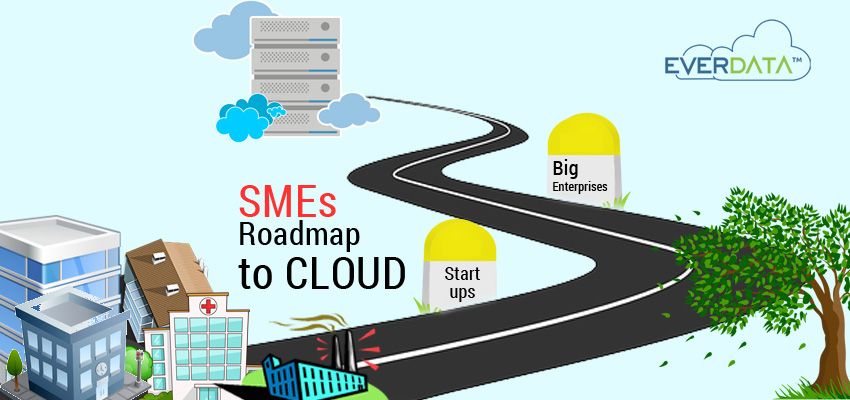
What is Cloud Computing ?
Although there are plenty of definitions out there, cloud computing refers to working, storing and accessing data over the internet. Cloud computing provides businesses with the tools and programs required to work online the same way as these tools and programs are installed onto a machine. The only thing you really need is an Internet connection.
With Cloud, businesses can access tools needed for most of the tasks almost immediately.
Who Uses The Cloud?
Cloud computing is available for all, businesses and individuals alike. However it provides the most benefits to businesses. This is due to the fact that a cloud provides businesses with numerous options to organize their operations. As data is accessible at any time the work can be done from anywhere, not only from the office. This is one of the main reasons why businesses are deciding to go with the cloud as they are looking to move away from storing their data on-premises.
Why Should You Start Using The Cloud For Your Business?
Lower Costs
The nature of the Cloud allows high utilization and a smoother experience when it comes to highs and lows of workloads. As for infrastructure, the same server infrastructure will be used for other organizations which mean that the cloud provider will be able to utilize the hardware requirements which results in lower costs.
Cloud computing offers lower staffing costs. Putting IT support on-site is costly because reliable IT specialists are expensive. Through the use of cloud computing, the service charge goes towards covering the costs of staff and in reality this is a lot lower than if the work was carried out on-site.
Having your own servers means that you have to spend money upfront but when you opt to use cloud computing, that concern belongs to someone else. Whilst the initial outlay will end up becoming worthwhile and will be spread out over the life of the server, it is still a large sum of money that has to come from somewhere.
Businesses always have a fear of system failure, because a system failure will ultimately cost money. Therefore, there is often the urge to purchase more hardware and software than is required. Having equipment lying around is a simple waste of money which is why cloud computing can help to deal with your redundancy needs. Cloud providers will often have servers in different locations which mean that your data is often copied across these locations. This is a cheaper way of ensuring that you do not have to worry about system failure whilst saving money because you no longer need to buy hardware that is merely used as a backup that may never be needed.
Efficiency
There is a large saving when it comes to power when opting to use a cloud computing provider. Having your own data center will mean that servers are not used efficiently which means that energy is wasted but a provider could charge less for the energy you use than what is wasted on storing your own data on site.
Flexibility
For any company that requires more bandwidth, using a cloud based service means that demands can be met instantly as their remote servers have a huge capacity.
Business Continuity
Data and secure storage is vital to businesses and once they opt to use a cloud based service they no longer need to worry about disaster recovery. Any form of disaster recovery can be carried out quicker than when cloud computing is not used.
Accessibility
Access is vital for many businesses and cloud computing enables employees to sync up and work on documents at the same time. This means that businesses get more from their employees as they are able to work away from the office.
Security
Security is key and with cloud computing data is stored securely, therefore, it does not matter from a security point of view if a tablet or laptop is lost because all data is securely stored in the cloud.


Add new comment