
Submitted by Akshay on

What is the meaning of cloud? Where is the cloud? Are we even living in a cloud? These are the dilemma we often come across. The phrase “cloud computing” is everywhere.
Ironically, there is nothing as a physical thing that you can see and consider it as the cloud. Instead, it’s an electronic structure which stores data from many different sources and serves us through a network connection, prominently the Internet
What is Cloud Computing?
Most often, the trouble we meet is maintaining a storage space for our data like files, music, applications and much more.
Well no longer what once existed in the realm of science fiction has become a reality with cloud computing all your stuff can be stored in the infinite space of the www instead of in the limited space of computer hard drives.
Tip: The cloud is just a metaphor for the Internet. Check out the complate recommendation by PCMag
Cloud computing is the combination of three main trends:
- Virtualization
- Utility computing
- Software as a service
Let’s come to the definition of cloud computing in simple terms:
Cloud computing is the accumulation of data and applications on remote web servers and reaching them via the Internet rather than saving or installing them on your personal or office computer.
The term cloud is used because your data and applications are stored on a cloud or collection of web servers and computers on by a third party somewhere else.
The cloud can be accessed via the cloud computing systems interface software. It is as simple as using a Web-based service which hosts all the applications and files that you would require for your personal or business purpose.
The cloud is being used not only to store data but also as an inexpensive, efficient, flexible alternative to purchasing, running and maintaining in-house computing equipment and software.
Not only that the cloud gives you the ability to work anywhere at any time because your data is always at your fingertips.
One example of cloud computing is online e-mail account. You log into a web email account remotely through a browser, But the storage of your account doesn’t exist on your computer. It belongs to the email service provider cloud.
Tip: Are you an SME? I recommend you to take a tour to SME Roadmap To Cloud.
Check here a video on Three Ways of Cloud Computing:
Now you have an understanding of what cloud computing system is.
Let’s explain how cloud computing works.
The cloud computing architecture is comprised of two parts: The front end and the back end which are connected to the internet. The front end represents the computer that you as a client sees.
This side requires you to access the cloud computing system and gaining access can be simple as using an internet browser. For example, When you access your profile on your Facebook account, you are using software running on the front end of the cloud.
The back end of cloud computing system is comprised of the computers, servers and data storage systems which store all your files and information.
It is the central section that does all the work. There is a central server that administers the system, monitoring traffic and client demands to ensure everything runs smoothly. Also, this central server follows some rules known as protocols.
The central server also used software called middleware that allows the network computers to communicate with other naturally. Cloud computing companies build in the redundancy where they save multiple copies of your work in case the problem however the more client they have, the more storage space they need.
So cloud computing company require at least the twice the number of the storage device where they store all their client’s information. Why choose cloud computing as the viable option for data storage? Because cloud computing applications are limitless.
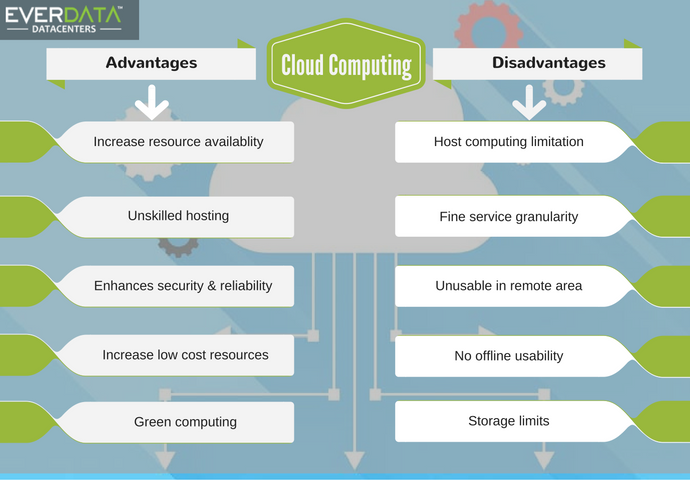
A Glance at Advantages of Cloud Computing:
#1. The World Wide Access: Cloud computing empowers you to access your applications and data from anywhere, as long you link with the cloud through the Internet. And mainly none of your data is confined to single hard drive and location at your local computer.
#2. More Storage: You no longer you have to pay for expensive of high memory computers or machines. You simply need a device that is powerful enough to run the middle where needed to connect to the cloud system.
#3. Flexibility: It is a significant benefit of cloud computing. Also, applications operating on the cloud take the support of the flexibility of the computing power available.
The computers are set up to work together so that it performs as if the applications were running on one individual machine.
For example: In a company-wide setting when you use the cloud, You will not need to buy the software or software licenses for every employee. Instead, you will pay a fee to cloud computing company to let all your employees access the suite of software online.
Cloud computing company store your data on their hardware, so no physical space is needed at the front end. The cloud computing systems back end is a network of computers. You may be able to take the advantage of the networks combined processing power to speed up operations.
#4. Automatic Updates: The cloud computing service provider is liable for making assured that updates are available. You just have to download them. It preserves your time, and you need to be expert to update your device.
#5. Lessened Cost: Cloud computing is often low-priced. The software is previously installed online, so you won’t need to install it yourself.
A Glance at DisAdvantages of Cloud Computing:
#1. Security: When you are using a cloud computing service, you are primarily delivering over your information to a third party. Organizations managing confidential data might be especially concerned about using cloud computing, as data could be wrecked by viruses and other malware.
In the initial days of the cloud, concerns over the security of data hosted off-site were seen as a notable inhibitor to service adoption.
But now cloud computing has evolved, and cloud providers have realized more of awareness as to how the cloud works, many of these fears have been reduced.
#2. Privacy: Cloud computing comes with the prospect that illegal users might access your data. To defend against this happening, cloud computing services offer password security and operate on secure servers with data encryption technology.
#3. Internet Dependence: While Internet access is frequently extensive, still it is not accessible everywhere just yet. If the region that you are in doesn’t have Internet access, you won’t be able to open any of the documents you have stored in the cloud.
Note: Are you thinking to move to the cloud? You should check out these five points that you should consider when choosing a Cloud Hosting Provider.
Final Words
Cloud computing is a moderately modern technology that is becoming more widespread. It proposes many advantages that could immediately benefit you and your company.
Additionally, the expenses are going down as more peoples are embracing the technology, which is great news for any frugal-minded businessperson.
Have you initiated using cloud computing? What are you favorite solutions? Let’s give a try to our Cloud Jeliastic Solutions. I’m sure you would love it.


Add new comment