
Submitted by Rajiv on
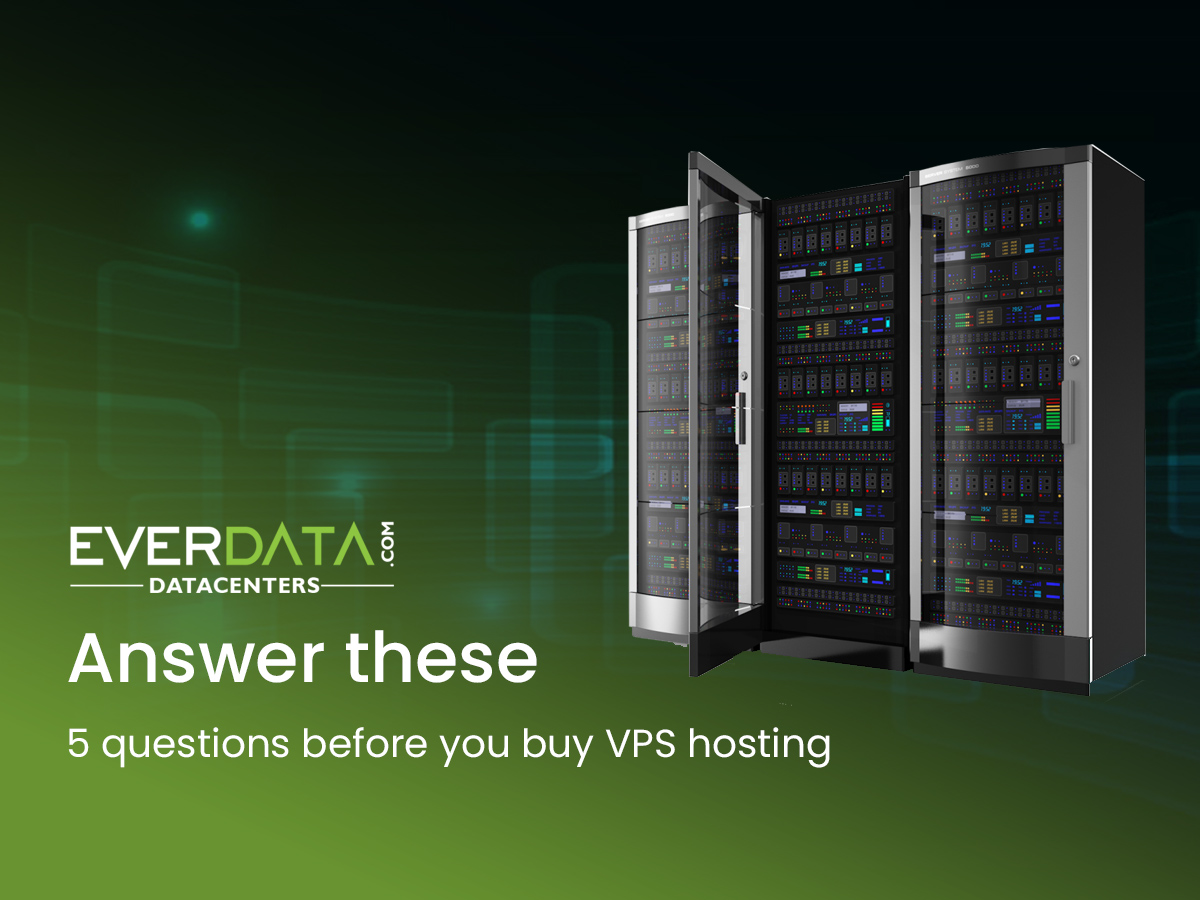
Your website not only allows you to enjoy a wider access to the clients across the world irrespective of the geographical boundaries but it can also help you to enhance your revenue by selling more and at better prices. That is why businesses that really want to grow are actively investing a significant time, attention and money in building great websites. However, just like having your own brick and mortar superstore your website also comes with responsibilities. Just like you need to secure your superstore against the theft and unwanted traffic in the same way you need to take the security of your website very seriously. Here are a few best tips to secure your website against hackers:
Use of Outdated CMS Version
CMS or content management systems have certainly added to the flexibility and ease of use for the website owners. All they have to do is to pick drag and fix the content pieces at an appropriate place in the ready-made structure. However, due to their public transparency and common structure, it has also become easier for the hackers to find the holes in the security net of such providers and make an unauthorized entry and that could be fatal for your site. You may never know if anyone else has surreptitiously entered into your private digital real estate and is spying for the valuable digital keys (read sensitive details of your control panel, etc.) It is only after they have found the key and made the theft that you come to know about them. Understandably that would be too late to take any action as such smart hackers would the have changed the passwords and other key details and could do any nasty things with your website like uploading illegal content or even demanding an exorbitant amount of money to unfreeze it.
Tip: In most of the cases the reasons for such unpleasant events is your failure to update your CMS. The reputed CMS like WordPress or Drupal keep on updating their versions to equip them against the latest security threats. They keep on checking the holes in their security or the possible vulnerabilities and accordingly release the patches. You can easily register yourself on such site and get the regular updates via emails. The process of updating your CMS isn’t really hard and it can actually play a key role in strengthening your security.
Piling up Plug-Ins you don’t really need (and forgetting about them)
Having Plug-ins can not only add to the utility value of your site but also relieves you of the complicated coding that requires a lot of time and consumes many neurons of the brain. Whether you want to check the SEO compatibility of your website or want to know if your website design is compatible according to the latest guidelines by the Google, you can easily do the same with the help of the appropriate plug-in without troubling your brains too much. However, due to their quick fix nature, it is not uncommon to keep on piling up a number of the plug-ins that you don’t actually need to use more than once in a blue moon. On the flip side these Plug-ins may be vulnerable to the security issues and over a long period of time when not in use you might forget to update them that develops them into a potential threat to your website as they can become vulnerable to the latest threats and that can offer a soft spot to the hackers to make their entry easy.
Tip: So, it is always good practice to evaluate the use of the plug-in and if you think that you are not going to use it again in the near future then you can allow it to retire instead of turning it into an unwanted burden that absorbs your attention. Oftentimes it happens that you stop paying attention over such Plug-ins and don’t update them. It is during that time the security net of the plug-in becomes feeble against the smart hackers thus allowing them to make a hole and intrude into your digital fort.
Using Web Application Firewall
Using the appropriate web application firewall is another way to fortify your website against the unwanted traffic while at the same time it stops the suspicious elements from accessing. It is specifically architected to provide a dependable defence against a number of threats including but to limit to SPAM, SQL injections, Cross-site script, Bots etc.
Using HTTS
Using HTTPS portals is another best way to protect the communication passageway to ensure that no sensitive information about you and your web server should be leaked. In fact, most of the intrusions or harm occurs during the communication as it is during this time that you pass the most sensitive information to your server.
Tip: Just compare it with handing out the role gold nuggets to someone. You would surely like to do it inside the security of your house instead of making this sensitive exchange on the street that is often visited by to suspicious people, thieves, and robbers. HTTP can be compared to the street here while the HTTPS is the secured home where you can exchange the information in the safe comfort zone.
All done? But what about the physical safety?
While most of the people are really serious about of the digital ways to secure their website ironically, the physical aspect has become less and less important. Many hackers take the advantages of this vulnerability. Is your data server inside a room that is accessible to all and sundry? Are you still relying on the obsolete ways of locking your screen and keeping your computer under open doors thinking that nothing will happen? It is another big mistake that you should avoid.
Tip: You need to keep your server under lock and key even if you have taken into consideration all the above-mentioned security tips and have secured your server. Lack of Physical security accounts for a large number of IT thefts across the globe. If just the digital security would have been sufficient then there was no need or the best data centres in the world to employ the security guards at their physical locations or going for an elaborate physical security ecosystem requiring the huge use of money.


Add new comment