
Submitted by Omkar on
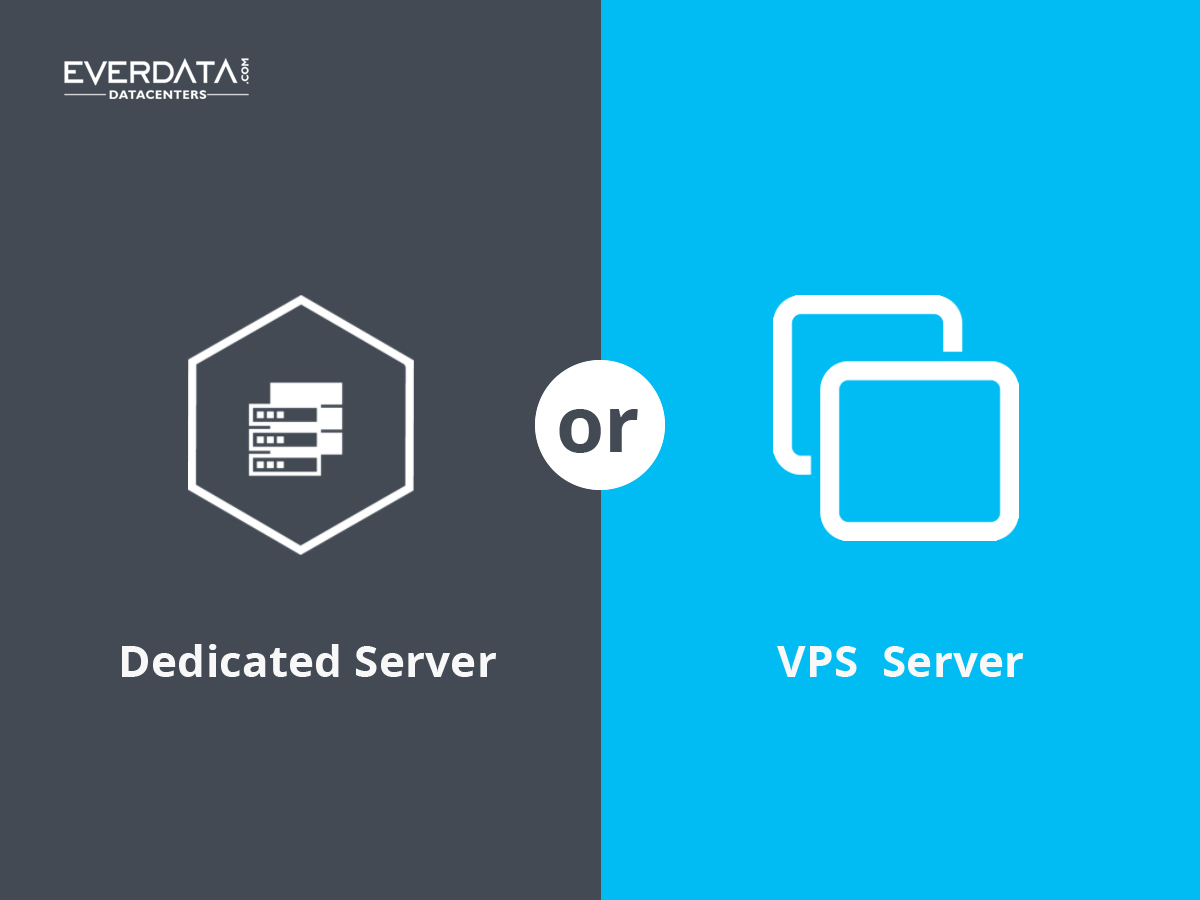
Latest trends are showing that shared hosting no longer satisfies the requirements of small to medium businesses. Companies are looking for faster and more reliable hosting plans and are often faced with the dilemma: a Virtual Private Server (VPS) or a Dedicated Server.
Although both hosting approaches—such as shared hosting and dedicated hosting or cloud hosting and VPS—are capable of addressing most business challenges, there are key differences between them that can significantly impact your website’s performance, scalability, and security. It’s important to carefully evaluate these distinctions based on your business needs, budget, traffic expectations, and technical requirements before deciding on the most suitable hosting solution. Making the right choice from the start can ensure better reliability, growth potential, and customer satisfaction for your business.
Let us first define these two hosting types:
Virtual Private Server (VPS):
VPS shares a single server among many users. Each virtual partition acts as a different server. There are many virtualization technologies available to create VPS (Microsoft Hyper-V, Virtuozzo, i.e...) When purchasing a VPS, you get virtualized resources: RAM, CPU, and Disk.
Your server has its own operating system and you are free to make all configuration changes as you see fit. VPS allows you to have full control over your servers and associated applications.
Your VPS will not be affected by the performance of other virtual servers.
But when any maintenance on a main server is performed, all the VPSs of that server may face down time. This is defined by your SLA (which usually guarantees 99.9% uptime)
VPS Hosting is ideal for:
●Websites with moderate to high traffic.
●Dynamic sites with lots of images or scripts.
●24/7 Ecommerce website and Online Business Applications/Software’s...
Dedicated Server:
Dedicated Servers are the fastest and most powerful hosting types. A dedicated server is dedicated exclusively to one client. Thus you will not have to share any resources with any other user. RAM, HDD, CPU and network access are all 100% dedicated to a single server.
These dedicated servers are able to easily manage your website's traffic, multiple domains, images with high resolution and videos, and you can also customize the hardware setup and the software to meet the exact needs of your business.
Dedicated Server hosting is ideal for:
●Large websites with very high traffic.
●ERP /CRM Applications.
●Complex Online Applications.
●Hosting Companies.
Differences between VPS and Dedicated Server:
Table below illustrates main differences
|
Points |
VPS |
Dedicated Server |
|
Maintenance |
Scheduled by Hosting Provider |
Scheduled by Server Owner |
|
Backups |
Defined by Hosting Provider |
Defined by Server Owner |
|
Cost |
Low |
Higher |
|
Upgrade/Downgrade |
Almost instant |
Requires time |
|
Migration |
Simple and relatively fast |
Requires time |
VPS and Dedicated Server hosting share several core similarities that make them both powerful choices for businesses with advanced hosting needs. In both hosting types, users are provided with a dedicated IP address, which enhances security and improves email deliverability. Additionally, users have full administrative control, allowing them to configure their own DNS servers, mail servers, and database servers based on specific requirements. This level of customization and control makes both VPS and Dedicated hosting ideal for running resource-intensive applications, managing complex websites, and maintaining better data privacy and performance compared to shared web hosting environments.
If you still have doubts or are unsure which hosting plan is best suited for your business get in touch with EverData Team and take advantage of the experience that our engineers have gathered providing hosting solutions to Indian businesses for more than a decade.


Add new comment