
Submitted by Omkar on
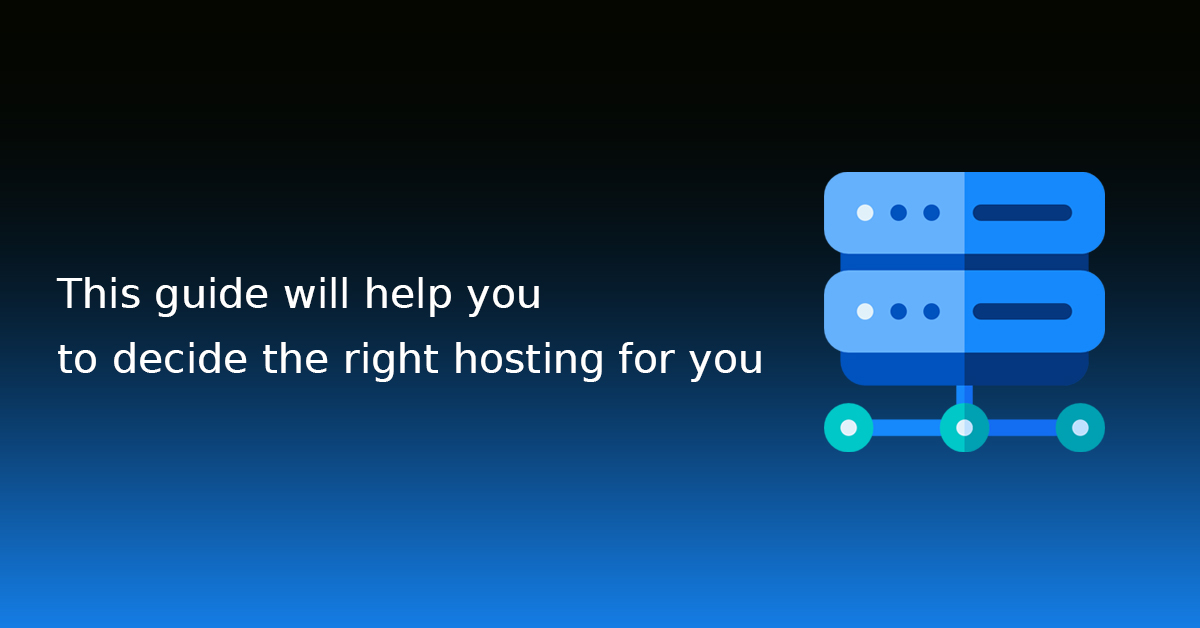
Today there are a number of web hosting plans that you can choose to run your website - Right from shared hosting to dedicated hosting plans with premium features. So you might have a difficult time selecting the ideal plan for you that fits into your budget and aligns with your business. Don’t worry; we make the things easier for you.
Here we are presenting different web hosting plans that suit the needs of different clients. No matter whether you are an amateur blogger or running an MNC, there is a perfect plan for everyone. So let us see what are different hosting plans, their pros and cons and the best methods to get the most out of your web hosting. This post will help you to decide the best web hosting for your needs:
Shared Web Hosting
Shared web hosting is highly popular among small businesses, start-ups and beginners due to its economical price. In this type of hosting multiple websites are hosted on the same server that divides the cost among different users thus significantly bringing down the per person cost.
Pros
• Cheap cost due to higher number of clients on the same server
• No need of technical knowledge
• Doesn’t require dedicated IT staff
• All management issues will be looked after by the hosting company
• No PHP or database knowledge required as most of the reputed providers offer single click installation
• Scalable resource allocation
Cons
• The common pool of resources causes a constant tug of war that can affect your site performance
• Vulnerability to security threats or infections
• No extended customization to optimize your site performance by modifying default settings/system files
• You are restricted from uploading any type of personal documents via FTP
VPS Hosting
When your business graduates to the next level and needs a higher amount of security, privacy and dedicated resources, you need to upgrade your plan. However, a dedicated server comes at a premium cost. If you don’t have the required budget to afford a dedicated server then you can buy VPS hosting plan that offers you a separate and dedicated virtual hosting environment that is unaffected by any other website residing on the same virtual server.
Pros
• Offers a separate virtual hosting environment to each client that guarantees a dedicated resource pool, higher security, better privacy and extended controls.
• Each person will be allocated a dedicated resource pool that can only be utilized by that person alone
• You don’t share the IP address with the unknown neighbour that may affect your reputation
• Extended control over your resources along with higher customization capabilities
• You can opt for the model where you only pay for the resources without being obliged to purchase unnecessary resources
Cons
• Many web hosting providers don’t allocate the resources in a proper way that can affect site performance
• Many service providers have a less user-friendly architecture
Dedicated Server
As your business grows, the activities and traffic on your site also increases, which consumes a higher amount of resources thus making it necessary to go for the dedicated resource pool with full-time availability of resources at your disposal that can only be used by you. When you buy a dedicated hosting plan you get better control over the physical server as well as virtual resources.
Pros
• Enjoy lighting fast connectivity and a fully dedicated pool of resources
• Get a wider storage capacity to store bulky files and complex database
• The sophisticated security environment of dedicated servers makes it very difficult for hackers to attack any site or make inroads into it
Cons
• Dedicated servers come at very high prices that are unaffordable for small and growing businesses
• If you lack technical skills or haven’t administered your server before, then using dedicated hosting can be a headache for you
• Resolving the problems and issues can be trickier when compared to shared web hosting
Note: By opting for managed dedicated server most of the above-mentioned issues can be resolved


Add new comment